Inspector API
Documentation
Inspector API performs simultaneous and reliable name screening, PEP & sanction screening, and blacklist filtering queries and scans with its API integration for new-generation payment institutions, banks, and other financial institutions. Payment companies can smoothly process name screening with an affordable and efficient management of their AML Compliance procedure by Inspector API integration. By using Inspector API, you can integrate blacklist filtering mechanism operations defined below.
- Customer Onboarding
- Existing Customer Bulk Blacklist Filtering
- Credit Operations
- Cast Operations
- Wallet Operations
- Transaction Screening
- SWIFT
- MT Messages
- MX Messages
- Target2 Messages
- EFT / RTGS
- Western Union
- Moneygram
- Internal Payment Operation
- Any Other Payment
- SWIFT
API Base Endpoint Addresses
Service Endpoint Addresses
| Service Name | Service Type | Address |
| Inspector API | REST | https://scanner.fineksus.com/ |
Services
| Service Name | Service Type | Root Address | Description |
| SearchOperations | REST | https://scanner.fineksus.com/api/v1/SearchOperations | This end point is used for, to do blacklist scan, to get existing records, to update waiting records. |
| Customers | REST | https://scanner.fineksus.com/api/v1/customers | This end point is used for consolidating customer data which is used for blacklist periodic scans |
SearchOperations Request
| Field Name | Data Type | Description |
| Value | Text | The value which will be scanned. Individual Name, Entity Name, Generic Name, Text Data, Swift MT/MX messages, Payment Message Data, BIC. |
| Instance Name | Text | The list groups which contain black lists |
| Threshold | Int | Threshold score value |
| Filters | Object | The data which is used to filter founded blacklist matched by comparing Date of birth, National Id, Customer Number information |
| Scan Response Detail Level | Text | Blacklist match result details shown in the responses.
|
SearchOperations Response
All details of matched blacklist records will be returned as SearchOpertions response. The following information will be presented according to Scan Response Detail Level flag.
- Matched List Name
- Match Score
- Match Name
- Date Information (Date of birth, date of date)
- Place Of Birth
- Also Known As Names and Name List
- Sanction List Details
- Address List
- Occupation List
- Note/Remarks
- Any Other Information provided by List provider.
Customers Request
| Field Name | Data Type | Description |
| CustomerNumber | Text | The customer number information which will be used for batch customer scan operation |
| FirstName | Text | The customer first name information which will be used for batch customer scan operation |
| LastName | Text | The customer last name information which will be used for batch customer scan operation |
| DateOfBirth | Datetime | The customer date of birth information which will be used for batch customer scan operation |
| PlaceOfBirth | Text | The customer place of birth information which will be used for batch customer scan operation |
| NationalId | Text | The customer national id information which will be used for batch customer scan operation |
| Country | Text | The customer nationality country information which will be used for batch customer scan operation |
| AddressCountry | Text | The customer address country information which will be used for batch customer scan operation |
| DynamicColumns | Dictionary<string,string> | Any additional information of customer which will be used for batch customer scan operation |
Customers Response
| 201 | – Created |
| 401 | – Unauthorized |
| 400 | – Bad Request |
| 500 | – Internal Server Error |
| 204 | – No Content |
API Security
Inspector APIs use Token based authentication for API security. Authentication information must be sent on the GetToken header. You can find in below the necessary information to create the authentication key;
Retrieve the token using the Post method and utilize the obtained token in the authorization section of the necessary service.
API Collection
If you wish, please contact our team scanner@fineksus.com
Swagger Documentation
Please contact our team scanner@fineksus.com